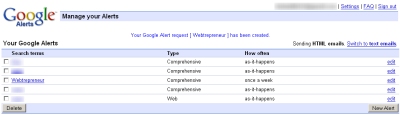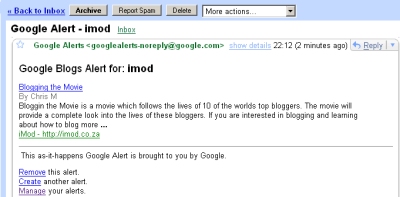Webtrepreneur.co.za
Earn money online being a Web Entrepreneur
Archive for the ‘Software Reviews’ Category
Increase your Google ranking
Author: Chris M26 Nov
Directory Submitter is some fantastic software, which submits your website to directories.
- Quickly submit your website to tons of directories
- Instantly get quality, 1 way links, in as little as 1 mouse click
- Submit an unlimited number of websites
- Add unlimited anchor text and description variations
- Easy to add new features
This software is great for increasing your search engine rankings, and in term increasing your targetted traffic.
From the point of view with regards to making money online, Directory Submitter has an affiliate system, which pays out 75% commission per sale. The link to read more about being an affiliate is viewable by clicking here. In order to download this great software, give this link a click.
I’m off to try it out!
Stalk your competitors with Google Alerts
Author: Chris M11 Nov
Google Alerts are the latest and greatest way to follow your websites publicity as well as a useful tool to track your competitors movements. With Google Alerts, you simply put a tracking device on a certain word and each time that word is found by Google on the Internet, you receive an email. I’ve been using Google Alerts for a long time now and can honestly say that it’s an incredible idea and one of the most useful tools on the Internet. It doesn’t suprise me that Google came up with it. The tool is still in beta phase, so we can only hope, even though it’s hard to imagine, that the system will get even more useful.
The first step is to setup an alert, which takes a matter of seconds. There are only four fields:
- The search term you are interested in being alerted about
- Type: Comprehensive, Blogs, Web, Video, Groups and News
- Frequency: As it happens, Once a day, Once a week
- Your email address to which the alert will be emailed
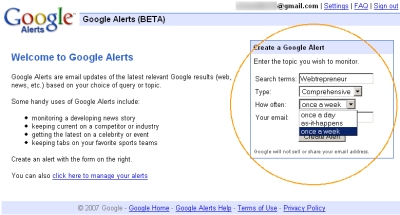
Once you have created the alert, you will be taken through to your alert management page, which really doesn’t need any explanation as it’s 100% straight forward. All the options you will need are visible on the dashboard, it’s honestly fool proof!
When Google finds your search term, it will send you an email from the source, allowing you to go and have a look. The example shows that one of my search terms is ‘imod’ and it shows where on the Internet the word was found.
It’s as simple as that, yet so darn powerful if you think about it! It’s like stalking your competitors and making sure that where they are being spoken about, that you get presence there too!
Adsense Advert Management
Author: Chris M6 Nov
Google Advert Management will save the settings of your ad units within your AdSense account. That means, each time you want to change the colors, channels, or even the corner styles for your ad units, you can make the changes directly in your account rather than generating and pasting new code. Again, we’re still working on rolling this feature out to all publishers, so don’t worry if you don’t see it in your account yet — it’ll be there soon.
A question you might be asking..
How has the process of generating new ad code changed?
On the ‘Get Ads’ page of the ‘AdSense Setup’ tab, you’ll find the same code generation wizard you’ve used before. At the end of the wizard, you’ll now be prompted to provide a name for the ad unit you’ve just created. We recommend using a descriptive name so that you’ll remember where you pasted this ad unit. For instance, use names like "Homepage Leaderboard, example.com" or "Top 300×250, Sports pages."
Security flaw with Wordpress 2.3 found!
Author: Chris M27 Oct
Wordpress 2.3.1 is finally here! Version 2.3.1 is the bug fix and security update for Wordpress 2.3. There is a collection of about 20 bug fixes, which this update will fix, if you are interested, you can have a look here.
Some of the most important fixes are:
- Tagging support for Windows Live Writer
- Fixes for a login bug that affected those with a Blog Address different than
their WordPress Address - Faster taxonomy database queries, especially tag intersection queries
- Link importer fixes
It was a pity to see that there was an XSS security floor with 2.3, but it’s a simple process to sort things out. You may download Wordpress 2.3.1, and the installation documentation is available too. For those who installed Wordpress 2.3 and would just like to upgrade, there is an excellent guide too.
The release of Wordpress 2.3 saw five main features:
- Native tagging support allows you to use tags in addition to categories on your posts, if you so choose. We’ve included importers for the Ultimate Tag Warrior, Jerome’s Keywords, Simple Tags, and Bunny’s Technorati Tag plugins so if you’ve already been using a tagging plugin you can bring your data into the new system. The tagging system is also wicked-fast, so your host won’t mind.
- Our new update notification lets you know when there is a new release of WordPress or when any of the plugins you use has an update available. It works by sending your blog URL, plugins, and version information to our new api.wordpress.org service which then compares it to the plugin database and tells you whats the latest and greatest you can use.
- We’ve cleaned up URLs a bunch in a feature we call canonical URLs which does things like enforce your no-www preference, redirect posts with changed slugs so a link never goes bad, redirect URLs that get cut off in emails on similar to the correct post, and much more. This helps your users, and it also helps your search engine optimization, as search engines like for each page to be available in one canonical location. More info here.
- Our new pending review feature will be great for multi-author blogs. It allows authors to submit a post for review by an editor or administrator, where before they would just have to save a draft and hope someone noticed it.
- There is new advanced WYSIWYG functionality (we call it the kitchen sink button) that allows you to access some features of TinyMCE that were previously hidden.
All-in-all, the new framework is running smoothly as far as I’m concerned and am trying my best to explore it already!
Categories
Sponsor
Most Popular Posts
Recent Comments
- Chris M: You won't see a sudden
- Snabba Pengar: I think the nofollow doesnt
- Chris M: Hehe, I know a number
- Chris M: Hehe, sketchy topic. I blogged about
- HOW TO ... ?: hmmm.. interesting. I heard about
- HOW TO ... ?: hmmm.. interesting.
- Re@PeR: Who eventually won the competition
- Chris M: No problem at all, I
- Jacques: Thanks for the good advice
- Ebony: Keep up the good work.